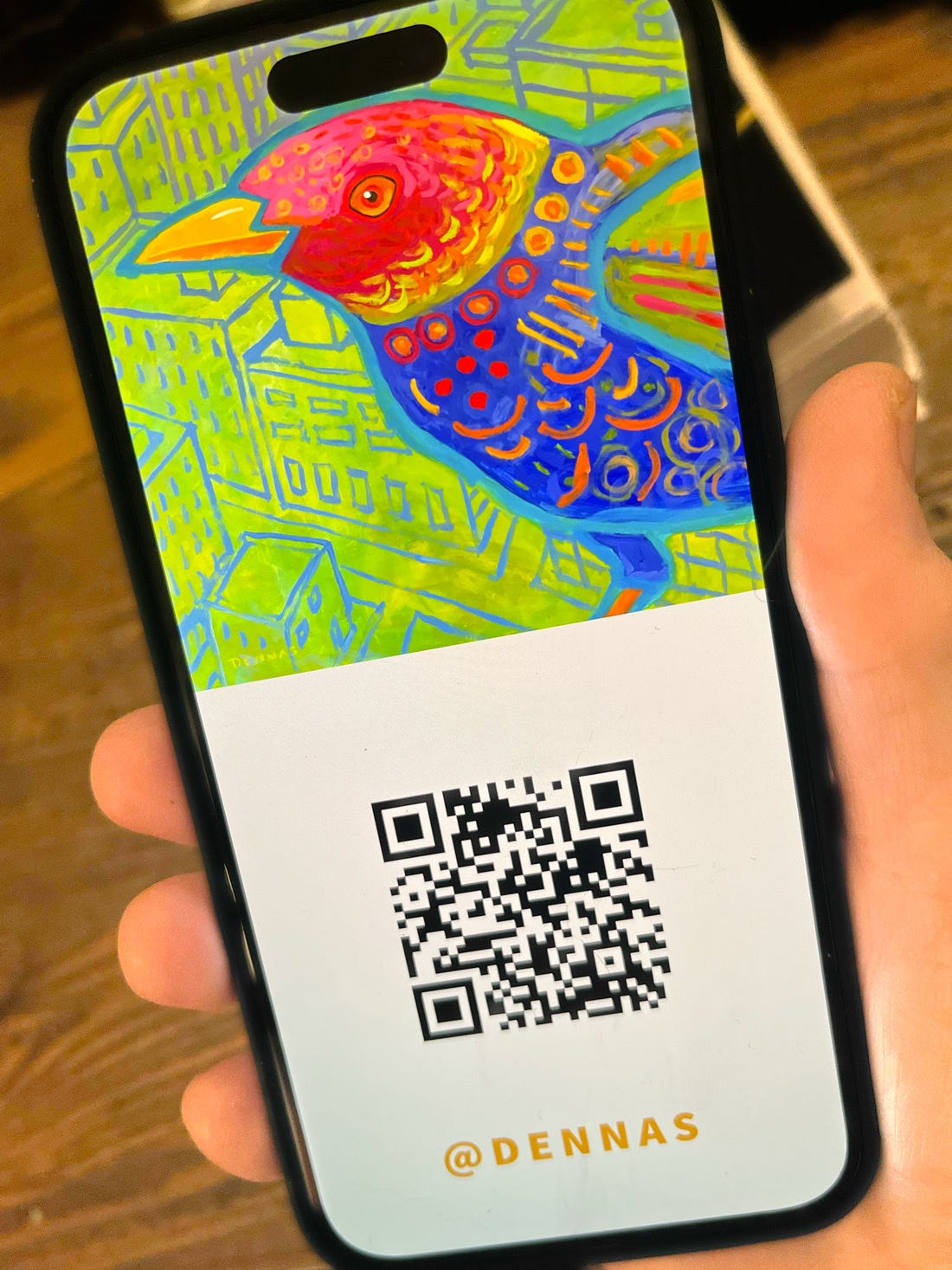"Hang on, let me find my business cards..."
Don't do this! Instead, here's a slick, instantly fast, and super easy way to exchange your information with others - no business cards needed.
When was the last time you used a business card to contact someone you recently met?
Usually, if I take a card at all, I save it by snapping a photo, or I enter info into my phone’s address book. Sometimes, I get to scan a QR code on the back of the person’s card. That’s the easiest way.
Ways to share your info has evolved. You can get an NFC card, which sends a webpage link, wirelessly to any phone that is very close. The website has a list of more links. It’s not very customizable and often kind of ugly. What’s worse, the cards seldom work and you end up having people scan the QR code on the back anyway.
If you like to share Instagram as a primary contact point, that’s easier. You can quickly create and download a graphic PNG to your photo albums, that has a QR code to open IG and your profile so people can quickly follow you.
But we are finally at the point where you can have instantaneous digital sharing of any information, with personalized graphics, across all platforms. You can design and implement your own business graphic using any combination of graphics, photos, logos, and design style that you want. You’ll look savvy, artistic, and memorable.
Here’s how to do it.
People are really good at taking photos. It’s become so common to snap a shot of anything you want to save or share on social media, that no one has to think it through any more. Whipping out your phone is automatic.
Whip it. Whip it good.
And that’s why this method works. We’re going to walk through the process step-by-step, for creating a business splash screen, with a QR code, that people can scan on their phone. They can get to your web page or add your vCard to their address book. All with a quick snap of their camera.
I have 3 businesses, with a website for each, and I have my universal vCard. So currently, I have 4 BizScreens. When my book comes out, I’ll make another screen to link to a purchase page for it. Here’s my painting website BizScreen.
First, you want to select a code generator website. There are free generators that create nice clean black and white codes that will send people to a web address. These are one-and-done and your code is just a graphic. Take a screen shot and you own it. Some sites offer tons of customizations, but be careful, because you may end up trading your contact information that these sites are selling to others.
There are also services that will keep up with your stats, allow for multiple users, and create a vCard that will load up, and that your new contacts can then add to their address book with a button tap. Bitly makes one called QR-Code-Generator that works and looks great. It has a monthly fee.
Next, you’ll want a graphics app on your phone, or a computer application, so you can put all the pieces together and make them look good. Business cards can look awful, but with a little work, they can look pretty nice. Well, a splash screen on your phone is quite a bit bigger, and you get to make it look as nice as you want. It can really carry your personality as well as your information.
I like to use Adobe photoshop and illustrator on a laptop, or Adobe Express on my phone.
Ok, let’s get started.
Create a QR code for the kind of business info you want to share when talking with others. Save the code as a jpg or png to your computer or your phone’s photos.
Take a random screen-shot on your phone, and then look at the picture info to see what your phone’s screen dimensions are.
In your graphic program, create a vertical graphic that matches your screen size dimensions.
Add pictures, graphics, and the QR code. Arrange in any way you like, to design your personalized business screen.
Create an album in your photos app, called BizScreens, or something like that. Add your screen to this album.
Create and add to this album any additional screens you want to use for sharing other info.
Now add a home screen photo widget on your phone, that shows only the photos from the new QR album you just made. If you need help, search for how to make a photo widget. You can place this widget in an easy to find spot on your phone. Mine is on my Widget page, just to the left of the main home screen.
Practice finding and opening the photo album widget. On my iPhone, I open my phone, slide to reveal the widget page, and tap the QR photo widget. I instantly get my first business splash screen that I can show. I then swipe to find the other ones if needed. It literally takes me the same amount of time to get to the screen I want, as it takes the other person to get their photo app and be ready to scan. Just a couple of seconds, which is considerably less time than it takes to find my old business cards.
The person holds their phone over your screen as they marvel at your graphics. The QR code pops up a link they can tap, and bam, they’re on your website.
Alternatively, you can tell them to take a photo so they can access the link later. This is a bit trickier, since they have to know to tap their phone’s scanner button first, when looking at the photo, in order for codes to become active links, but the advantage is that they have saved your screen. Anyone can close your webpage and forget to bookmark it, or even remember where they bookmarked it.
That’s why I always follow up with the vCard BizScreen, so they have me in their address book as well as in their browser. My vCard has a link to my Instagram and WhatsApp.
If you want to have a little portfolio to show, you can add a few pictures to your album widget for a quick slideshow too, so that people have the incentive to head on over to your site and see more. I would put no more than 4 or 5 artworks in this portfolio. It’s only an introduction and a teaser. Tell them to see your Instagram and/or website to view more and keep up with your latest works.
I haven’t replaced all of my business cards. I still use a really cool art card for my paintings, that people enjoy getting and saving. But it is limited, since people don’t rely on business cards very much anymore. They pull out their phone to find someone, and they stick business cards in every nook and cranny in cars, homes, and offices. Cards are really tiny too, and get damaged over time. So for really making the connection and being sure that people save your info and remember you when you’re out and about, a BizScreen widget is perfection.